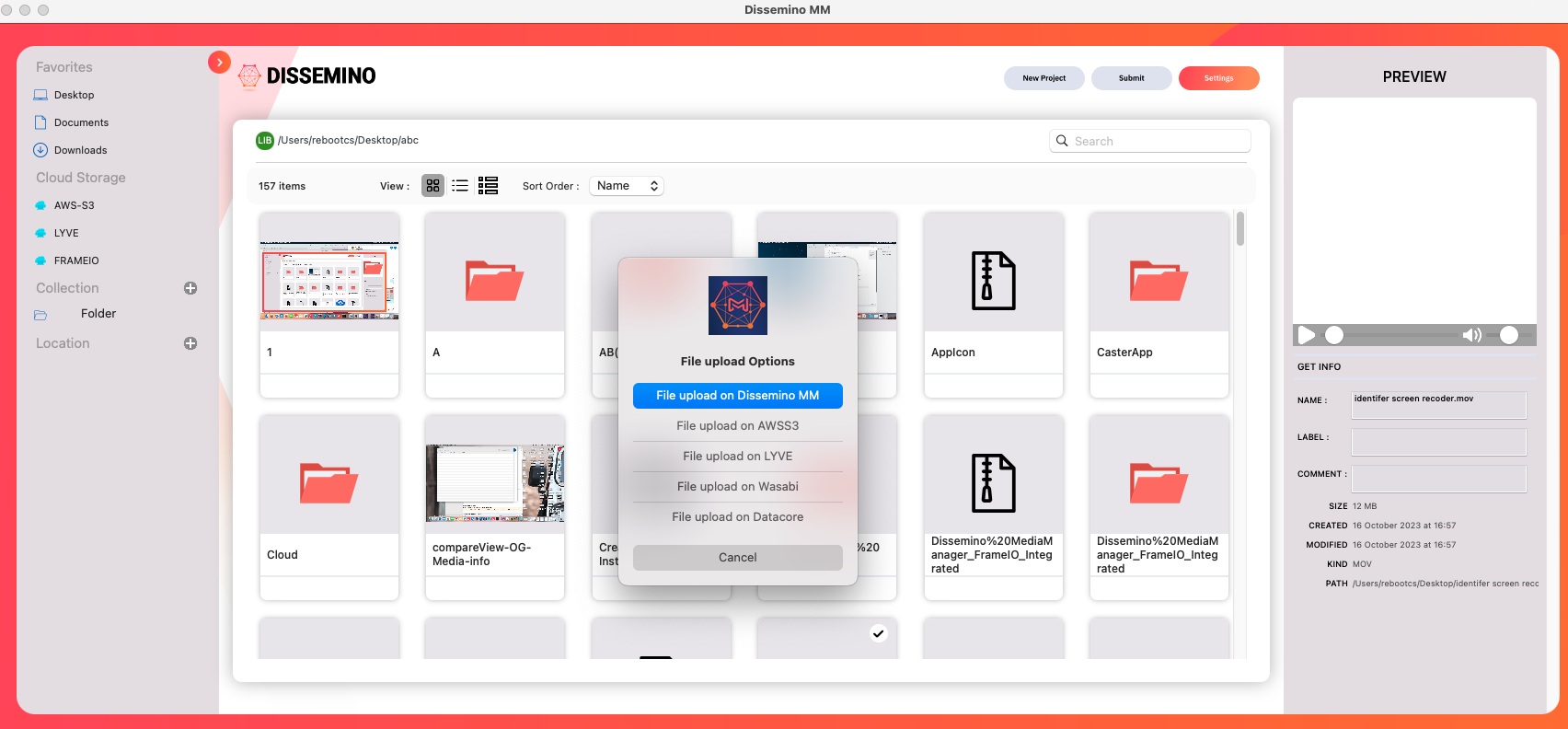
"Efficiency Unleashed: Discovering Dissemino Media Manager for Seamless Media Management"
Dissemino Media Manager
In the dynamic realm of media
management, having a tool that not only simplifies tasks but also seamlessly
integrates with your workflow can make all the difference. Enter the Dissemino
Media Manager – a Mac-based solution designed to revolutionize how you manage
diverse network storage options, including folders and AWS S3, along with S3
Compatible Storage.
Navigating Cloud Storage with Ease:
One of the standout features of
the Dissemino Media Manager is its ability to effortlessly navigate AWS S3 and
S3 Compatible Storage. Users can browse through their cloud storage, explore
objects, and download them conveniently, enhancing the overall efficiency of
content management.
 Video Annotation Exploration:
Video Annotation Exploration:
Enhance your video annotation
process by exploring both local folders and network storage seamlessly. The
tool provides a versatile environment for annotating videos with ease.
Customizable Lyve Cloud Project Folders:
Create Lyve Cloud project
folders based on templates, with the added flexibility of designing custom
templates. Tailor the organizational structure to fit your unique needs.
File Preview Panel and Detailed Views:
A user-friendly interface is complemented by a file preview panel on the right-hand side, offering a quick overview of your content. Dive deeper with detailed views, including file details, metadata, and the ability to annotate and markup as needed.
Recent Post
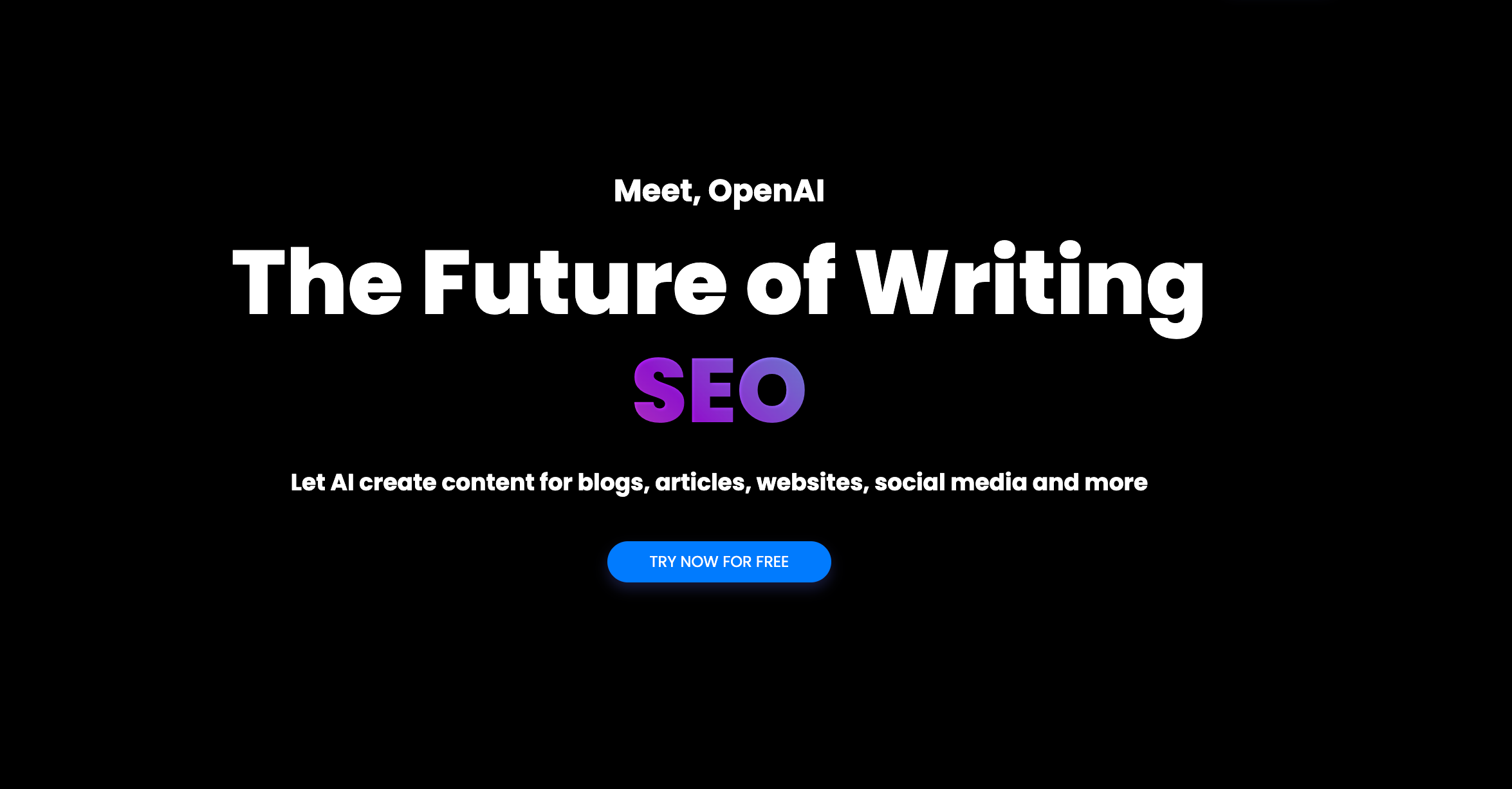
Why Dissemino SEO Is the Ultimate Tool for Smarter, Faster Content Creation
23rd January, 2026
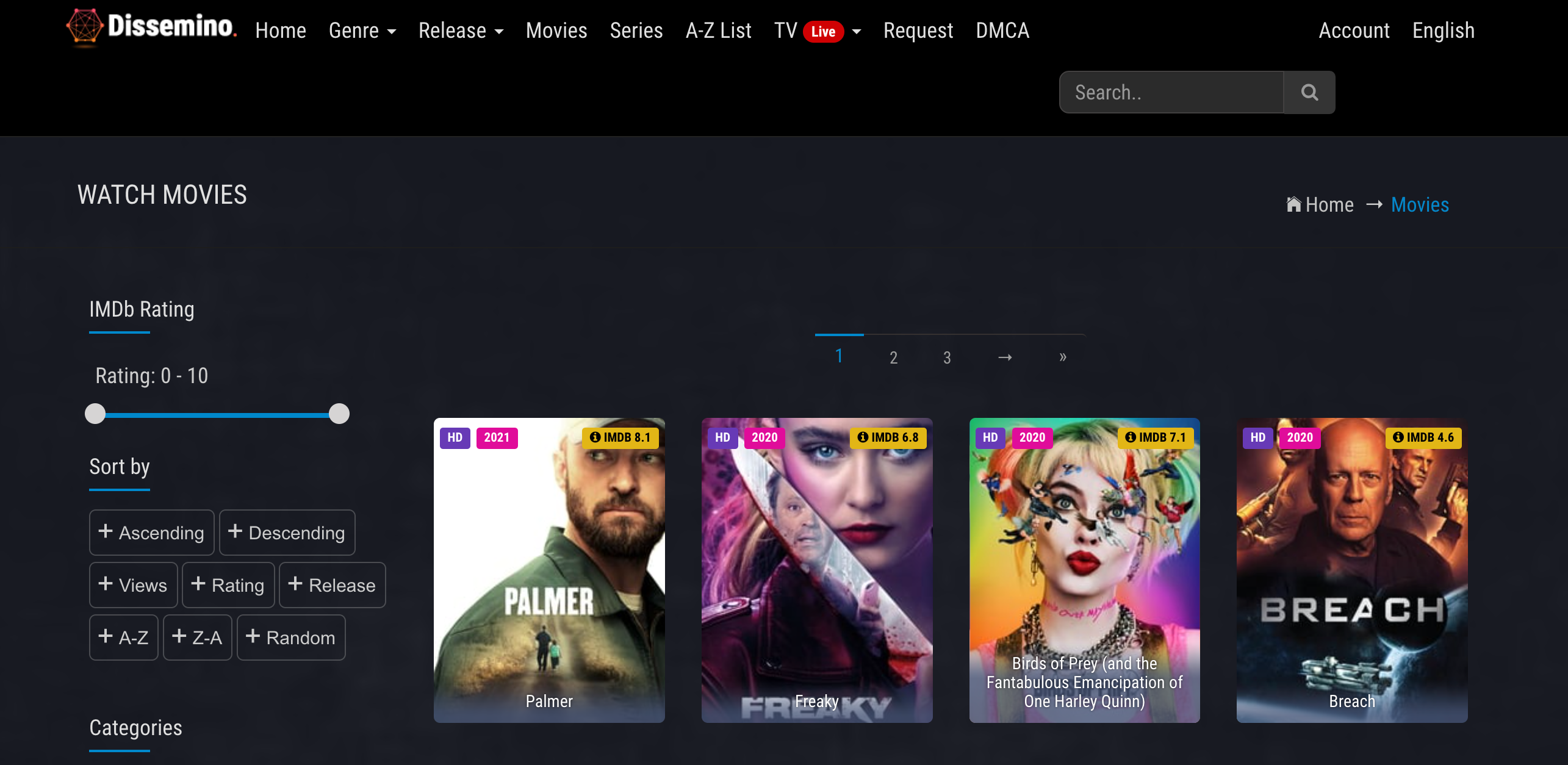
Elevate Your Movie-Watching Experience with Dissemino Movie
16th January, 2026
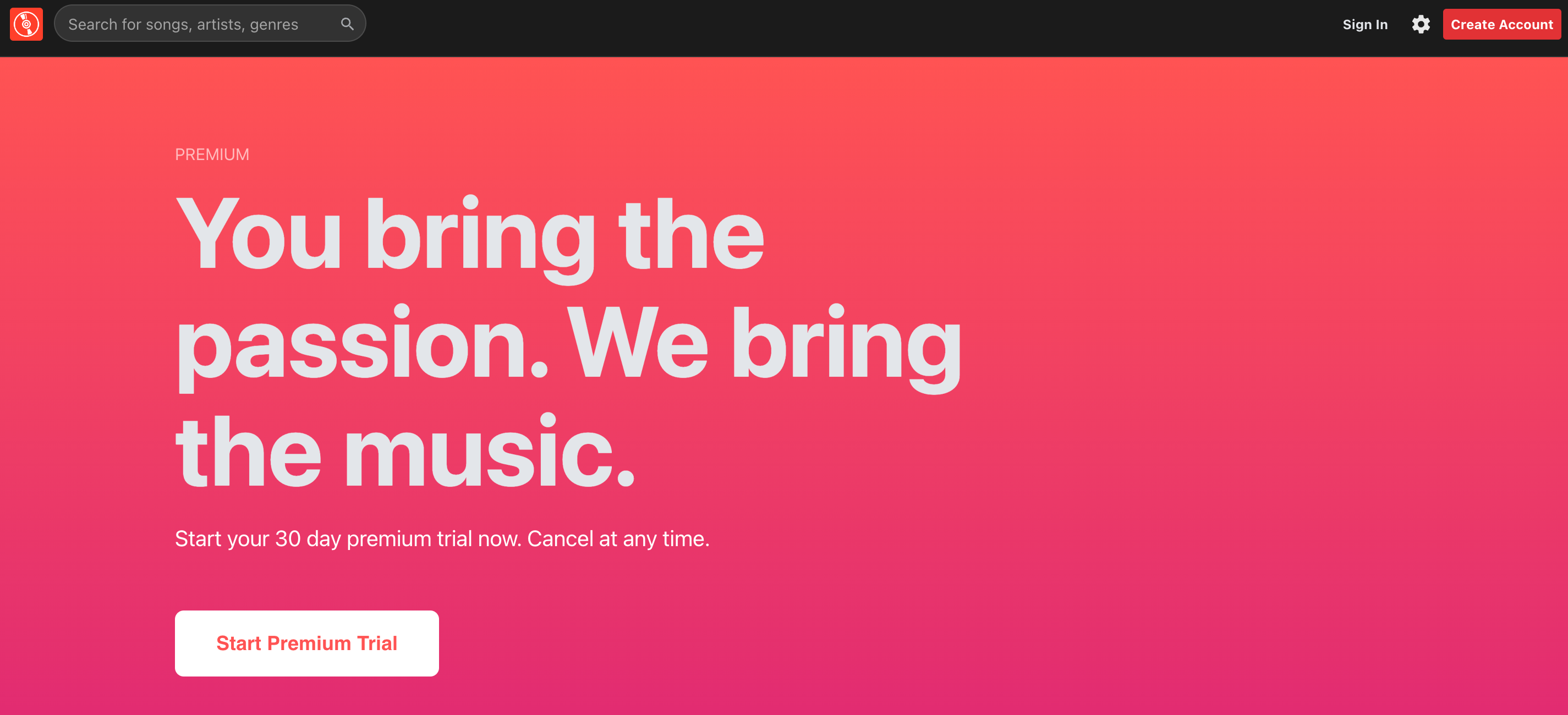
Boost Your Productivity: The Secrets Revealed on the Dissemino Podcast
9th January, 2026